
+3
Fixed
iPhone and ipad versions not syncing progress
I'm running ios 6.1 on both the ipad mini and iPhone 5. Both are the latest version, both on wifi and both have icloud on. Help please.
Customer support service by UserEcho
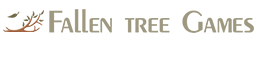

We'll be in touch when we have a response or a solution.
This reply was created from a merged topic originally titled
The progress on my iPhone five will not sync to my iPad mini. Very frustrating..
This reply was created from a merged topic originally titled
ICLOUD.
We think that it is occurring to people who updated the game but didn't delete the previous install (and nor were you asked to).
It looks like the iCloud functionality hasn't fully integrated with the updated version of the games, and thus your saves aren't being synced.
New players, or players who (for whatever reason) had deleted the previous version, do not seem to be having any problems.
Solution: If this is the case, there's nothing we can do to fix the issue. Deleting your game and reinstalling may well fix it, but we cannot ask people to do this as YOU WILL LOSE ALL YOUR SAVE GAMES.
However, if anyone has finished the game, and wants to undertake this course of action, we'd love to hear if it worked or not.
Thanks for your patience, and I'm sorry we don't have a better solution.
Lewis
Ok - well, as painful as it is for you - really sorry about that - this is useful for us, as it indicates that we were wrong in our theory, and there must be something else happening here.
We'll look into it, and repost when we have a further response.
Apologies again - but thanks for your help. Once we've isolated the issue, we can fix it in time for the next game, as well as update previous ones. It's a strange one because it works for most people, including us.
If this continues to prove to be the better technique, we will roll this into the new update for the previous games.
Do you have Quell Memento, RK?
The newest update broke syncing again! Help!
All my other games (P v. Z 2, Fiekdrunners 2 ) are syncing just fine.
Maybe add a manual save to iCloud and a manual load from iCloud.
However, I tried that but I still have no iCloud sync. I even killed the app on both devices before rebooting them. Still no joy.
Quell:reflect does not even show up in the preferences. (iCloud > Documents & Data, where all the apps with iCloud access are listed.)
I use an iPhone 4s and an iPad 2, both devices are on iOS 7.
Thanks,
chris
Ok - we'll keep investigating. Have you tried reinstalling it to both devices?
By the way, the background music now also does not play anymore - on both devices. (Game sounds still work fine.) That's a topic for another thread but I thought I mention it here just in case it might be related to the iCloud issue somehow.