
+6
Answered
Quell has black screen on iPad 1
I can't play quell because when I click on it, it shows the title quell and then it goes black. I can still hear the music though but I can't play the game. I've tried uninstalling it and turning my iPad on and off, but none of that works.
Customer support service by UserEcho
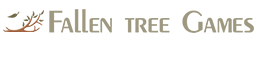

I'm sorry you've been experiencing this problem. In order to help us figure out what's going on, can you give us some more details?
What version of iPad are you using?
What version of iOS are you using?
Have you updated the Quell game? Did you ever had it running or have you always had this problem?
Thanks!
You just need to use RecoveryTool Fix Recovery to upgrade your iOS system. It can fix iPad Black Screen problem.
Really need to see the game to play!.
Screen is dark. I Can hear music and get the nod of confirmation feom game center but absolutely no visual of the game. I have tried reloading, restarting, etc. but the problem continues. Please help.
Black screen with music on Quell reflect+and Quell+. memento OK. Using OS5 on original iPad. Please fix. Thanks.
Music only on Quell+ and Quell Reflect+. Screen is black.
OS5. IPad1. Deleted and reinstalled. Restarted iPad. Neither will not appear on screen. Memento works fine.
Continue to have recurrent black screen with music on Quell+ and Quell Reflect+. IPad 1, OS5, deleted and reinstalled. Restarted iPad..
We're inclined to think it is a memory issue, but cannot prove that.
In order to fully delete the game, including saves, it would be necessary to go into [Options > iCloud: Off] and then delete the app. Please bear in mind that in doing so you will lose all progress.
We recommend requesting a refund from the App store (sadly we can't issue them ourselves). To do so, follow these steps:
Go to the iTunes Store and check your account. It's in the top right corner. Once you're logged in, click 'See All>' under Purchase History. Scroll down until you see the big button that says 'Report a Problem'. Click that big button. Find the Quell app and select 'Report a Problem'. Write a detailed reason of the issue, citing that 'This application does not function as expected'.
Both original Quell and Reflect worked beautifully for many months but updates broke both apps. Get splash screen and then goes totally black.
Please don't say you can't repeat the fault. Try to fix it as it was the best game in the App Store and I'm very disappointed.
Thanks, Alex.
Memento has bright green screen, when touched broken glass design comes and goes. No music. No game. Just green screen..
OS5. iPad 1.Recently updated. Please fix.
Ok we've worked out a cause of the black screen on ipad1. It looks like having the screen locked into landscape mode is an issue on iOS 5. Thanks Alex and Nancy for helping narrow this down.
We're preparing updates for this fix, but they can take a while to be approved on iOS, so in the meantime we recommend taking off the screen lock to run Quell. On iOS 5, you double tap the home button, and swipe left to see the screen lock icon. I hope this helps!
You have obviously managed to correct the problem in both other Quell games (which I loved). So please, please fix this here as well.